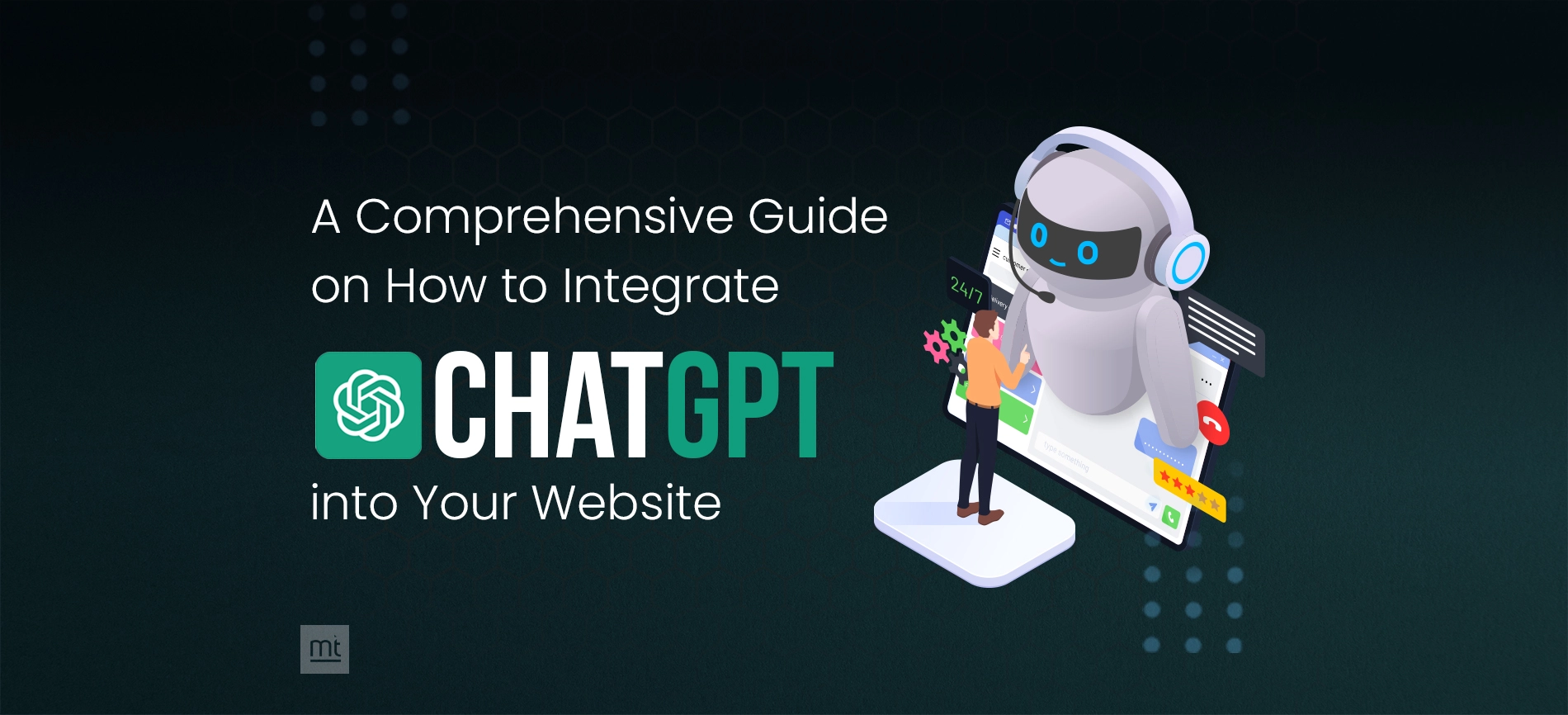Get Free Trial Week Developer Access, Try Before You Hire. Click Here to Claim Now
Key Takeaways
- Always start AI Chatbot development with a clear purpose and well defined goal to increase user engagement.
- Use the data to continuously train the AI chatbot and optimize them for accurate and helpful outcomes.
- Don’t ignore user experience or complicate chat workflows as that can frustrate your users. Keep interactions simple, and intuitive.
- Budget well and wise to ensure proper development, continuous training and maintenance that helps scale your chatbot efficiently.
- Create a UX-first design to build a helpful bot that improves engagement
- Integrate your Chatbot with existing systems to improve personalization and enhance automation.
Introduction:
Consider this: you have an amazing product yet you are losing customers every other day. It is because your team is unable to respond to the customers in real-time. That’s the reality of most businesses operating without AI-backed support in 2025.
According to Grandviewresearch, the chatbot market is expected to reach $9.56 billion by 2025, indicating massive adoption across industries and business sizes. It is time to implement a Chatbot for your business as customers need real-time answers and personalized support across channels.
AI Chatbots can help bridge the gaps that exist in your customer support, freeing your teams from answering repetitive questions. It can enhance your users’ experience and convert the visitors into paying users even when you are unavailable.
Ignoring AI will give a free pass to your competitors, while increasing your churn rate. It will also reduce support costs eventually.
Want to know how to build a chatbot? This is the guide for you. We will take you through the planning, tools, training and testing processes to help you implement a chatbot that drives business growth.
What Is an AI Chatbot?
AI chatbot is your smart digital assistant that can interpret the questions, hold conversations and solve real problems, which makes it akin to a human support agent. They don’t rely on pre-written answers; instead, they use AI with Machine Learning and Natural Language Processing to interpret the meaning, tone and intent.
These tools can help recognize what users are asking for and respond helpfully. Moreover, businesses train their chatbots to automate customer support, qualify leads and guide users. They can also help them complete tasks like processing orders.
As the bots learn from every interaction they partake in, they have become more accurate and intelligent with time. This has resulted in better experiences and smoother conversations.
How does a Chatbot Work?
AI chatbots go beyond matching keywords to interpret the user’s language. When your user types a message, the chatbot will analyze the text. After that, it will determine the intent and search the knowledge base or trained model. After they have analyzed all the texts and gone through numerous links, they will return the answer.
With time, the chatbot learns patterns and user behaviour to offer a more accurate and precise time. Over time, the chatbot starts conversing and returns smarter answers.
Why Should Businesses Invest in AI Chatbots in 2026?
Today, AI chatbots are no longer an optional trend; it is a must-have if you want to enhance user experiences. Let’s understand why businesses must double down on chatbot automation.
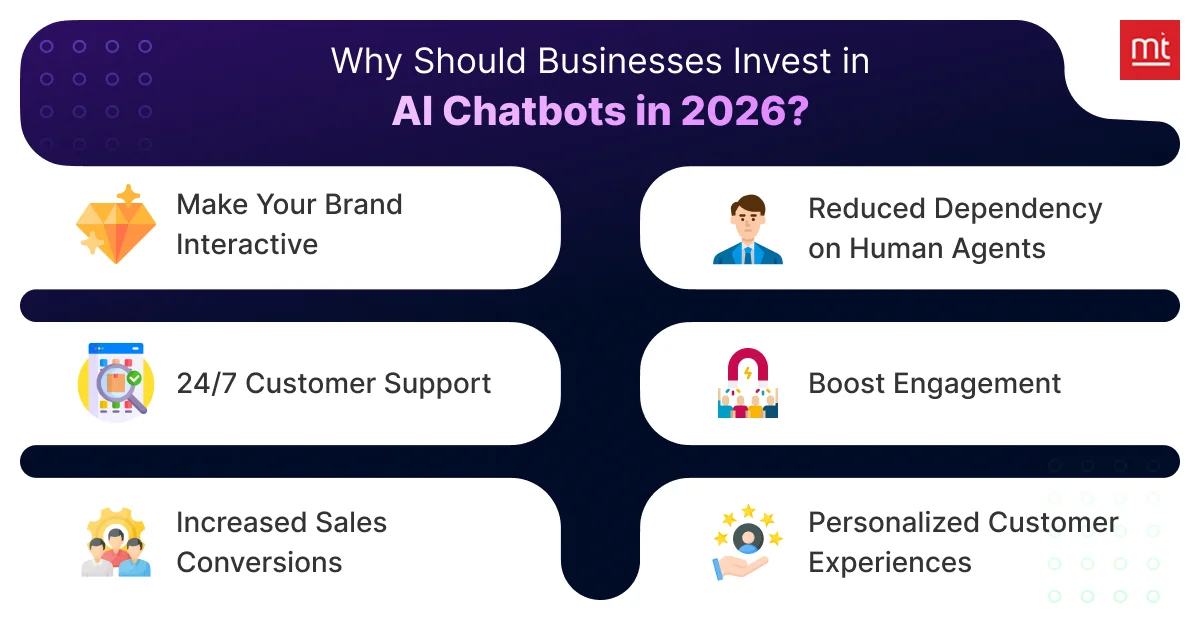
#1. Make your Brand Interactive
Customers aren’t just looking for information anymore; they want to interact with your brand. With AI chatbots on your website or social channels, you open doors for two-way communication. They can ask questions, get informed and insightful recommendations and complete transactions without human intervention.
#2. 24/7 Customer Support
Your customers may not be able to connect with you during business hours. So, why does your customer support limit itself to official hours? With AI chatbots, you can remove these restrictions and allow your business to connect with users throughout the day. This enables faster resolutions and happier customers, fostering brand trust.
#3. Increased Sales Conversions
An AI chatbot will not be limited to answering questions your user has. It will help improve sales. The chatbot can suggest products, nurture your sales-qualified leads and reduce drop-offs for the business. Chatbots can also help improve trigger upsells and cross-sells, helping you increase revenue without impacting workload.
#4. Reduced Dependency on Human Agents
While human support teams are valuable to your business, they can be very expensive and difficult to scale. Using Chatbots, you can handle the repetitive queries, allowing your in-house teams to prioritize complex and high-value conversations. Eventually, you can reduce hiring costs and improve team productivity while delivering consistent service.
#5. Boost Engagement
An AI chatbot will not just be another support tool for your business; it will become your engagement engine. You can use it to welcome users, guide them through the website, offer recommendations, share promotions and send reminders. It will also help re-engage users who were about to bounce. The chatbot will help with proactive conversations that can help you engage your users.
#6. Personalized Customer Experiences
Personalization with AI chatbots means communication, responses, recommendations and journeys that are created using your user’s history, preferences and behaviour. It will result in an interaction that feels relevant, helpful and personal to the end user.
Other Reasons to Make Chatbots are:
#1. Faster Customer Responses
Chatbots can reduce the response wait time, thus lessening frustration and enhancing satisfaction among users. Whether they need product information or support FAQs, your chatbots can offer quick and accurate responses.
#2. Handle Multiple Queries
Chatbots can handle multiple queries simultaneously. This results in zero queues and reduced overflow stress while delivering consistent quality. The scalability helps you serve more customers during peak time without hiring extra staff.
#3. Boosts Sales by 67%
Chatbots help recommend products and answer queries related to purchases. They even help with offers and discounts in real-time. This will remove the purchase hesitation, while encouraging conversions.
#4. Improves Website Engagement
With chatbots, you can convert your static website into a dynamic experience. The chatbots can greet visitors, offer help and guide them towards action. It creates an engaging and helpful environment, fostering credibility and engagement.
#5. Offers Mobile Support
With an increase in the number of mobile users, chatbots extend excellent mobile experiences. They can enable instant help without waiting for email replies or navigating the menus. It offers a clean and message-based interaction, making chatbots smooth, fast and intuitive.
#6. Collect Feedback
Getting feedback from users can be difficult. Chatbots make it easier for you. With the friendly prompts and quick micro-surveys, you can increase the response rate by 90%. It can also help recover abandoned carts while sending reminders or offering incentives.
#7. Explore Conversational UX
With chatbots, you can create conversational interfaces. They let brands test the user preferences, understand their behaviour and even build experiences that align with conversational design.
#8. Resolve 69% of Queries
The modern chatbots can handle 69% support queries from the start without human help. These chatbots can resolve common issues, share resources and even escalate the problem as needed.
What are the Different Types of Chatbots?
All chatbots are built differently. The chatbot will depend on your business needs, industry type and goals. The different types of chatbots can help enable different operations and customer experience needs. Let’s look at the popular and useful chatbot types you will come across.
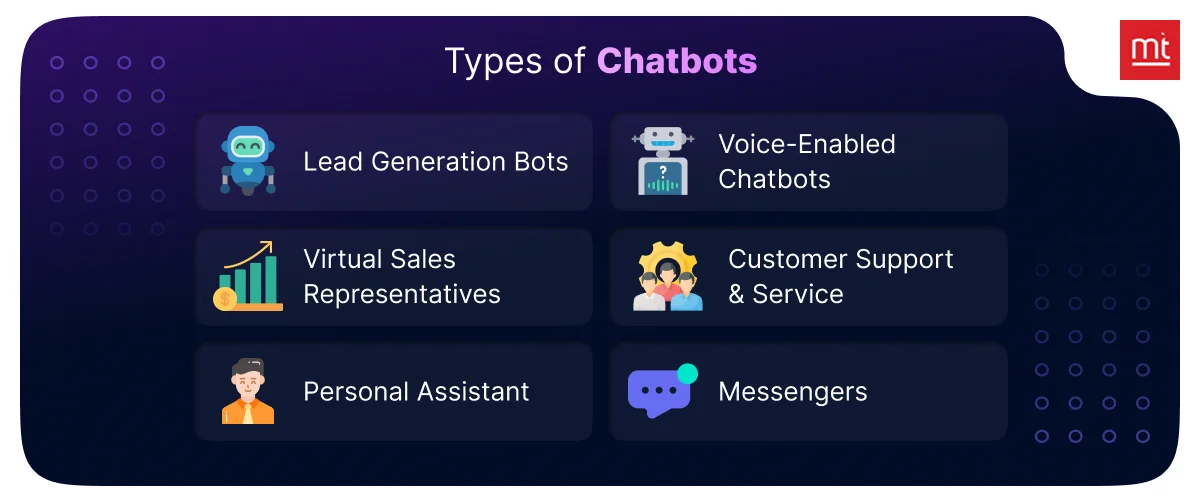
1. Lead Generation Bots
This chatbot can help you convert a visitor into a potential lead. You can get the chatbot to greet visitors, ask questions, capture the basic data and route them to the right sales funnel. They are smart and active receptionists for your business.
2. Voice-Enabled Chatbots
Voice chatbots like Alexa, Siri or Google Assistant can respond to your voice commands. This can improve the interaction speed and make the conversations natural. It is useful when you want to deliver accessibility-based experiences or make service calls interactive.
3. Virtual Sales Representatives
This is your digital salesperson that can guide the users through products and recommend options. It can also respond to pricing questions and gently push the customer to checkout. Subsequently, it reduces abandonment rate while boosting conversions with real-time support.
4. Customer Support & Service
It is built to handle the common queries and troubleshoot issues. It can also provide step-by-step assistance to users, delivering quick and 24/7 service. They can also reduce the number of support tickets raised and resolve issues without having customers wait in lines.
5. Personal Assistant
These bots allow users to manage tasks like scheduling, planning and productivity seamlessly. It is your user’s digital helper, making them more organized.
6. Messengers
These chatbots are designed for platforms like WhatsApp, Messenger, and Instagram. It can talk to the customers at the place where they spend the most time. It can also help process orders, share information and send updates, building stronger communication.
What are the Key Features of a Chatbot?
A great chatbot can respond to questions, seems helpful and is a great conversation starter. Users are seeking seamless and personalized conversations while booking appointments or shopping online. That’s why you must include all these features to deliver an effective chatbot.
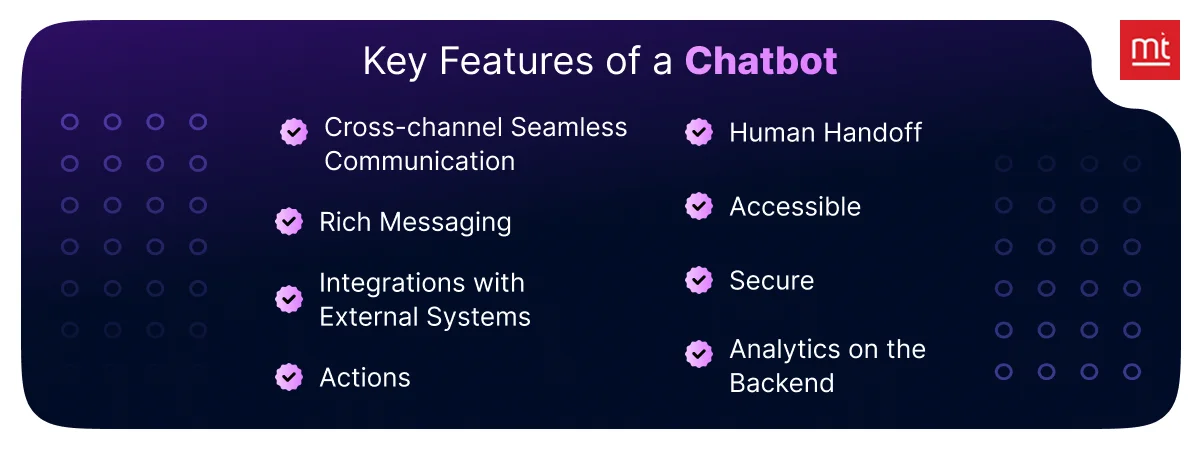
1. Cross-channel Seamless Communication
A smart chatbot will work on all the channels the customer uses, including website, WhatsApp, Instagram and Facebook Messenger. This way, they can keep the conversations consistent, even when the user changes the device. Being channel-agnostic, it helps keep your users engaged.
2. Rich Messaging
Users want an interactive experience, which is truly supported by modern Make a chatbot by using images, buttons, GIFs and carousels to improve interactions. This improves engagement and lets the users complete their tasks like checking the order or browsing products faster.
3. Integrations with External Systems
Your chatbot is more powerful when it integrates with your CRM, payment systems, calendars and inventory tools. This will allow you to manage everything from orders to calls and records from a single place, letting you pass on information in real-time.
4. Actions
Smart chatbots can take action along with answering questions. For instance, they can help book meetings, generate tickets and even recommend products.
5. Human Handoff
Not all conversations are automated or managed by the chatbot. A good chatbot will know when to escalate and hand over the case to a human agent without interrupting the user’s experience.
6. Accessible
Chatbots should be usable for everyone, including people with diverse abilities. That’s why you must include voice options, screen reader compatibility and simple navigation that enables inclusive interactions.
7. Secure
Security is non-negotiable when you are building the chatbot. Include encryption, role-based access, data privacy compliance and a secure API that ensures safe conversations.
8. Analytics on the Backend
Great chatbots can continuously learn and improve. With in-built analytics that track common queries, drop-offs, user behaviour and satisfaction, you can refine the chatbot’s performance.
Common Mistakes to Avoid When Building a Chatbot
Small mistakes can turn your engaging assistant into a frustrating user experience within minutes. Here are all the common mistakes you must avoid when building a helpful chatbot.

1. Overcomplicating Conversations
A lot of businesses start making their chatbot sound human from day one. That could backfire immediately. Your user expects clarity. You should always start simple, offer direct answers and then work on its personality.
2. Lack of Clear Objectives
It is important to know what you will be using the chatbot for before getting started. For example, you could use it for lead generation, support or sales. By defining the purpose early, you can create an AI chatbot that offers better conversations and workflows, making it better and faster.
3. Ignoring Data Privacy and Compliance
Chatbots can access sensitive information, which is why security matters. You should follow the data privacy rules, seek consent when collecting details and include secure APIs. This will help induce transparency that builds trust and protects your business from compliance issues.
4. Not Updating or Retraining the Bot
Chatbot must learn from the environment and user behaviour to continuously update themselves. That is why you must continuously feed it with new data, refine the responses and improve its logic. With regular updates, your bot will stay helpful, accurate and relevant.
Step-by-Step Guide: How to Build an AI Chatbot from Scratch in 7 Phases?
Do you also think building an AI chatbot is complex? You can streamline the journey by breaking it into clear stages. These seven steps will answer the question, how to build a chatbot from scratch, keeping it simple.
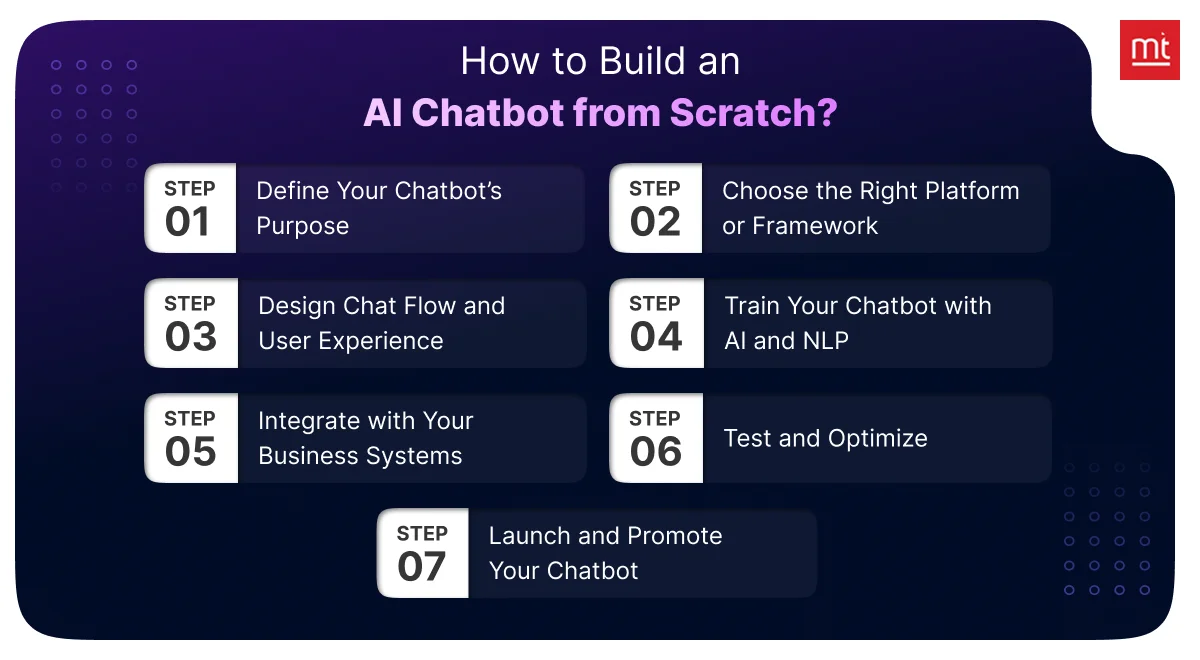
Step 1: Define Your Chatbot’s Purpose
The path to building an AI chatbot begins with clarity. If you can define the exact problem you will solve with your bot, it would help you get started easily. For instance, find out if you want to use the bot to improve lead qualification or offer sales assistance. Once you have identified the purpose, define the audience and the core tasks for the chatbot.
When you set the goals upfront for the bot, it can deliver real value, making sure it doesn’t become another fancy, unused add-on. This will lay the foundation for the chatbot solution you plan to deliver.
Step 2: Choose the Right Platform or Framework
Once you have determined the purpose, you must identify where and how you plan to build the bot. There are several popular no-code AI chatbot creator platforms like Dialogflow, Botpress and ManyChat that accelerate development. On the other hand, there are platforms like Rasa and other Python-based libraries that offer deep customization abilities.
While planning the platform to develop Chatbots, you should also plan the deployment. Do you want it on your WhatsApp messenger, mobile app or website? The platform you have selected should match your business goals, budget and scalability requirements.
Step 3: Design Chat Flow and User Experience
Smooth conversations are important to deliver a great chatbot. You should map the user’s journey, define the variations in conversations and prepare responses to the most common queries. Prioritize the tone, clarity and simplicity while planning communication.
You should include menus, fallback messages, quick replies and buttons that make conversations effortless for the user. The goal is to make the chatbot natural and intuitive, instead of robotic.
Step 4: Train Your Chatbot with AI and NLP
Once you have designed the appearance, you need to create the intelligent layer for the bot. How to create an AI bot that converses instead of answering questions? You must train it using real questions from users along with relevant keywords and intent patterns.
Implementing Natural Language Processing can also help the bot identify varied inputs from users, manage misspellings and learn from the conversations. By feeding the bot actual examples and refining its model, you can enhance its accuracy. This way, the chatbot will evolve as it learns from the environment, moving beyond scripted answers.
Step 5: Integrate with Your Business Systems
Connect your chatbots to the different business systems if you want them to deliver value. These would include CRM systems, support desk, payment gateways and appointment schedulers. These integrations would make it easier for the bot to fetch data, book meetings and even complete transactions.
Additionally, it would help the chatbot personalize answers, thus becoming a powerful tool for your business.
Step 6: Test and Optimize
Once you have completed these steps, it is time to test the chatbot for different scenarios. Test its conversation flow, language understanding and responses. You should also ask the different members and beta users to connect with the bot.
Track wherever it struggles and continuously refine the bot. You must also include error handling and escalation to human agents in your testing process. This way, you would be able to check if the chatbot is reliable and effective.
Step 7: Launch and Promote Your Chatbot
After testing the chatbot, you must go live. Announce the chatbot on your social channels, emails, website and even support channels. You must educate your users on what the chatbot can do and how to find it.
Continuously monitor the early usage of the bot to collect feedback and track conversations. You can use this to train your bot using real interactions. To deliver a successful AI chatbot, you must hire a chatbot developer with the requisite experience and continuously improve the bot using real feedback. This will help increase the user adoption rate.
Step | Description | Key Activities |
1. Identify the Type of Chatbot | Define the purpose and functionality of your chatbot. | – Determine if it’s rule-based or AI-driven. – Identify key use cases (e.g., support or sales). – Align the bot’s purpose with customer needs. |
2. Select a Channel | Choose the platform(s) where the chatbot will operate. | – Decide on single or multi-channel strategy. – Ensure compatibility across platforms like websites, Messenger, or apps. – Use a unified chatbot stack for consistency. |
3. Choose the Technology Stack | Select the framework or platform for development. | – Evaluate open-source vs proprietary options. – Ensure integration with existing systems. – Consider NLP libraries for advanced capabilities. |
4. Design the Conversation | Develop the chatbot’s interaction flow and user experience. | – Map out dialogue paths and replies. – Use DIY platforms for simple flows or frameworks for advanced UX. – Collaborate with chatbot developers for complex designs. |
5. Train the Bot | Prepare the chatbot to understand user intents accurately. | – Use datasets like emails or support tickets for training. – Leverage third-party datasets for additional knowledge. – Refine intent recognition through iterative training. |
6. Test the Chatbot | Evaluate the chatbot’s performance with real users. | – Conduct user testing for diverse scenarios. – Implement fallback responses to direct users. – Address edge cases and optimize functionality. |
7. Deploy and Maintain | Launch the chatbot and ensure ongoing optimization. | – Integrate with systems like CRM or ERP. – Monitor performance and refine answers. – Update features based on user feedback and analytics. |
How Much Does It Cost to Develop a Chatbot?
The chatbot development cost ranges from $500 to $100,000+. The actual cost of development depends on the features you have planned, its AI capabilities and integration needs.
So, how much does it cost to build a chatbot?
If you are thinking simple and no-code, you need to pay a small monthly subscription. However, in the case of an advanced AI-powered assistant, you must think through the budget. In case of AI Chatbot development, you aren’t paying for the development alone; you will also pay for automation, improved customer experience and long-term efficiency.
A basic rule-based chatbot costs around $500 to $5000, depending on its setup and customization. It is best for FAQs and simple appointment bookings. An intelligent chatbot that comes with AI and NLP capabilities will cost around $5000 to $30,000. These bots will need training data and continuous optimisation.
The enterprise-level chatbots using advanced workflows will cost anywhere between $30,000 to $100,000+. It also includes CRM integrations and omnichannel support.
You must also consider the recurring expenses, like AI model updates and training improvements, when planning the budget.
Final Thoughts
AI chatbots are no longer an afterthought for your business, especially in 2026. With how they transform your business, attract customers and support users effortlessly, you must have them to increase business value.
They can help boost engagement, automate conversations and even drive conversions. In effect, chatbots are redefining the future of digital experiences. This is the right time to build a chatbot for your business. You can start small and learn fast to ensure your bot evolves with your business.
It is important to partner with the right Chatbot development company to bring your ideas to life. ManekTech has extensive experience in building chatbots for diverse industries. Partner with us to build a successful chatbot aligned with your goals.
FAQs
Q1. What Are the Steps to Create an AI Chatbot?
Ans: The first step is to determine the goal and user flows, then choose the platform/framework. Next, you must design conversations, train the bot using NLP and integrate it with your CRM and other internal systems. Finally, test and optimize it before launching it to different channels.
Q2. Is it Easy to build a Chatbot?
Ans: You can build a basic chatbot using no-code platforms. However, you need to understand context and learn from users to build an advanced chatbot.
Q3. How Can I Develop My First Chatbot from Scratch?
Ans: Define the purpose of the chatbot, lead generation, sales or support, before proceeding. Select tools like Dialogflow, Rasa or Botpress, then build conversational flows and train an NLP model. Finally, integrate APIs and test on preferred channels before deploying.
Q4. How Much Time Does It Take to Build an AI Chatbot?
Ans: You can build a simple chatbot in 2-10 days. However, advanced models can take anywhere between 4-12 weeks.
Q5. What Is the Process to Create a Chatbot for My Website?
Ans: To create a website chatbot, you must identify the framework, create conversations and train your bot. follow it with customization, embedding a JavaScript snippet and testing. Finally, optimize it before launching the bot.
Q6. How Can I Select the Right Chatbot Platform for My Business Website?
Ans: Assess the different platforms for AI capability, industry-specific needs, integration and scalability. You should also check them for pricing.
Q7. What Are the Steps to Integrate a Chatbot into My Website?
Ans: Copy the embed script or plugin code and paste it into the site’s header. Install the modules required and configure triggers with the chat UI. Run the live testing to determine seamless performance.
Subscribe to Our Newsletter!
Join us to stay updated with our latest blog updates, marketing tips, service tips, trends, news and announcements!