Get Free Trial Week Developer Access, Try Before You Hire. Click Here to Claim Now
Authentication for iPhone Application (Using Touch ID and Face ID)
- Nowadays most of the applications require authentication in the mobile domain for device owners to verify their identity by TouchID or FaceID.
- And users also want to secure their data from anonymous user.
- Apple introduced biometric authentication fingerprint scanner technology in the iPhone 5s to allow users to unlock their devices and after that apple introduced iPhone X and iOS 11 biometric authentication using facial recognition.
- The TouchID/FaceID is on a new framework Local Authentication, It’s necessary to say that this framework provides facilities for requesting authentication from users with specified securities policies.
- Local Authentication framework provide a custom-made view for users can enter credentials using TouchID or FaceID.
- So we create a very simple file for authentication of your application and it is very easy to use just follow below steps.
Requirements
- Swift 3.0+
- iOS 8.0+
- Xcode 8+
How to use iPhone Application?
Step-1: just drag and drop MTFingerPrint.swift into your project folder.
Step-2: Local Authentication Framework
Select Project -> Targets -> Linked Frameworks and Libraries -> Add LocalAuthentication.framework
Step-3: Add following code into the viewDidLoad method of view-controller file where you want to add authentication.
MTFingerPrint.sharedInstance.authenticationWithTouchID()
MTFingerPrint.sharedInstance.delegate = self
Step-4: Add following delegate method into your view-controller file
extension yourViewControllerName : FingerPrintDelegate {
func fingPrintSuccess() {
if DeviceType.IS_IPHONE_X {
DispatchQueue.main.async {
print("Face ID is verified.")
}
} else {
DispatchQueue.main.async {
print("Touch ID is verified.")
}
}
}
func fingerPrintFailed() {
if DeviceType.IS_IPHONE_X {
DispatchQueue.main.async {
print("Face ID is not verified.")
}
} else {
DispatchQueue.main.async {
print("Touch ID is not verified.")
}
}
}
func fingerPrintNotAvailable() {
if DeviceType.IS_IPHONE_X {
//self.faceSettingAlert()
} else {
//self.fingSettingAlert()
}
}
}
iPhone Device Screenshot
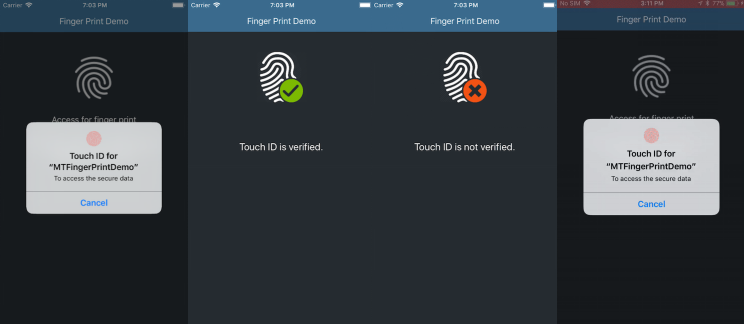
iPhoneX Device Screenshot
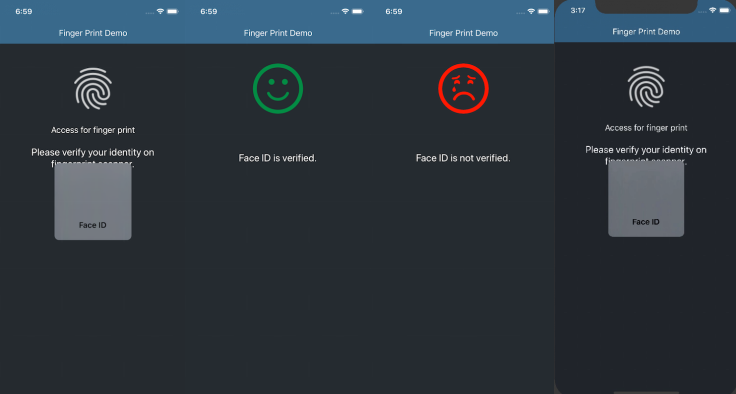
Recent Blogs
Subscribe to Our Newsletter!
Join us to stay updated with our latest blog updates, marketing tips, service tips, trends, news and announcements!





![Mobile App Monetization Strategies: How to Make Money from Apps? [The Complete Guide]](https://www.manektech.com/storage/blog/image/1760089356.webp)















