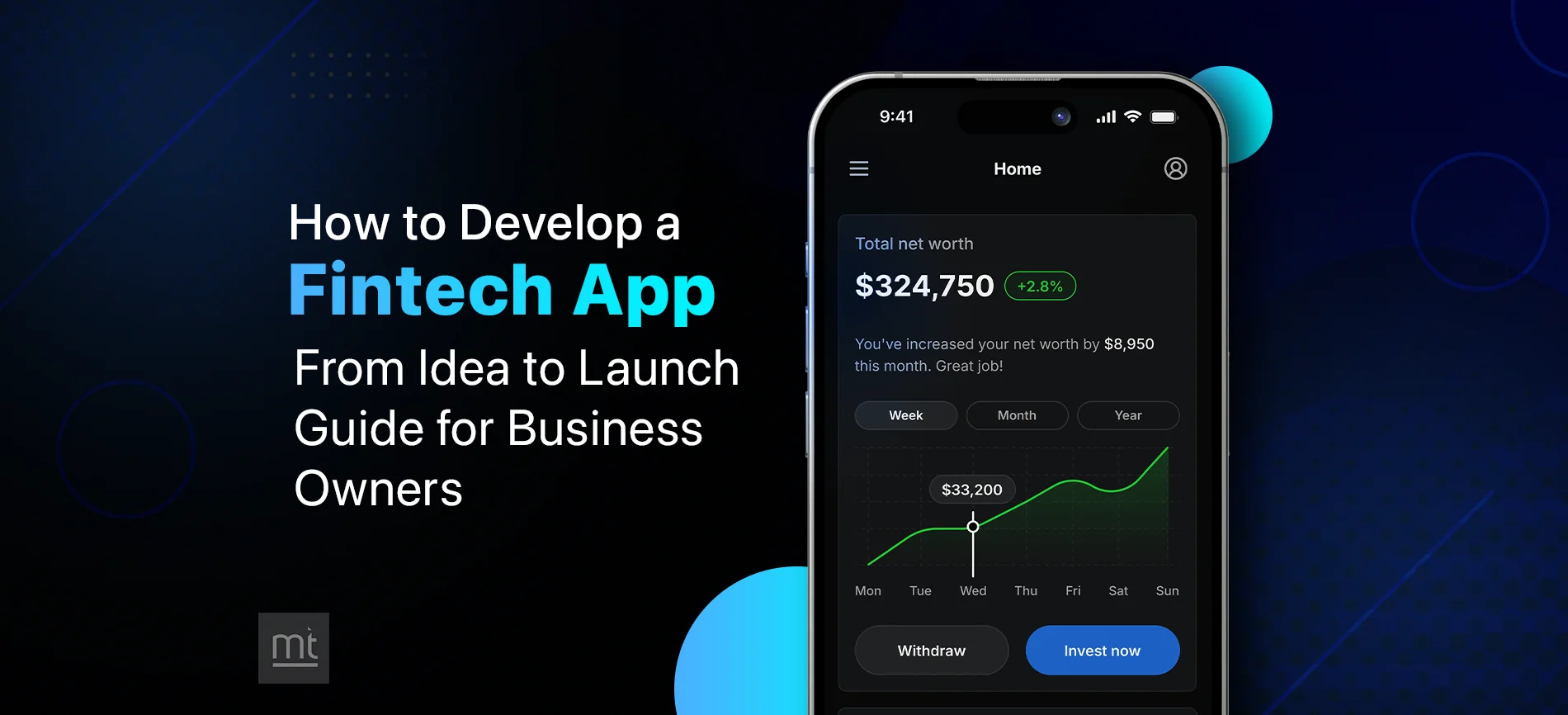Get Free Trial Week Developer Access, Try Before You Hire. Click Here to Claim Now
Key Takeaway:
If you are exploring how to build an AI photo enhancer app, then you have landed on the right article. This blog covers everything you need, from important features and advanced tech stacks to estimated development costs. Whether you're targeting the U.S. market or looking to scale globally. In this blog, we will walk you through all the important points to get a clear picture of how to use a photo enhancer app like Remini and launch it successfully.
Introduction:
In today’s digital world, every brand story is told through images. Having high-definition images has become an important necessity for every business these days. According to recent Research, over 67% of consumers say image quality influences their online purchasing decisions. This means your business must have a high-quality enhanced image in order to get a better return on investment. Remini is one of the most popular image enhancement apps on Android and iOS, which is loved by millions of users due to its flexibility to choose free and paid features.
The photo editing app market is likely to reach $3.5 billion by 2033; hence, if you are thinking of creating a powerful photo enhancer app like Remini, this can be a smart business move. If you have made the decision to make an app like Remini, read this entire blog to know how to build an AI photo enhancer app like Remini. From understanding the AI photo editing app development process to knowing the cost to develop a photo enhancer app, we will also highlight tech stacks, AI photo app features, and trends shaping the U.S. AI app development market today.
What is an AI Photo Enhancer App?
The AI photo enhancer app is a type of photo editing app that uses artificial intelligence to improve the quality of the image, resolution, and overall appearance of a photo by correcting blurriness, lighting, and sharpening details to make it look better.
Apps for photo enhancement are on high trend these days. Not only influencers and celebrities, but even common people and businesses use it to improve their brand image on social media and websites.
A popular example is the Remini app. It uses AI to turn low-quality or pixelated photos into clear, high-definition images. You can use it to enhance your old portraits into stunning images. Its advanced algorithm is trained on thousands of sample photos, which works by analyzing patterns in images to give quick and impressive results in just a few minutes.
Now let's look at some of the useful statistics for the photo enhancer app USA market to get more clarity about future predictions.
- Statista research says, over 42% of smartphone users use photo editing apps on a daily basis.
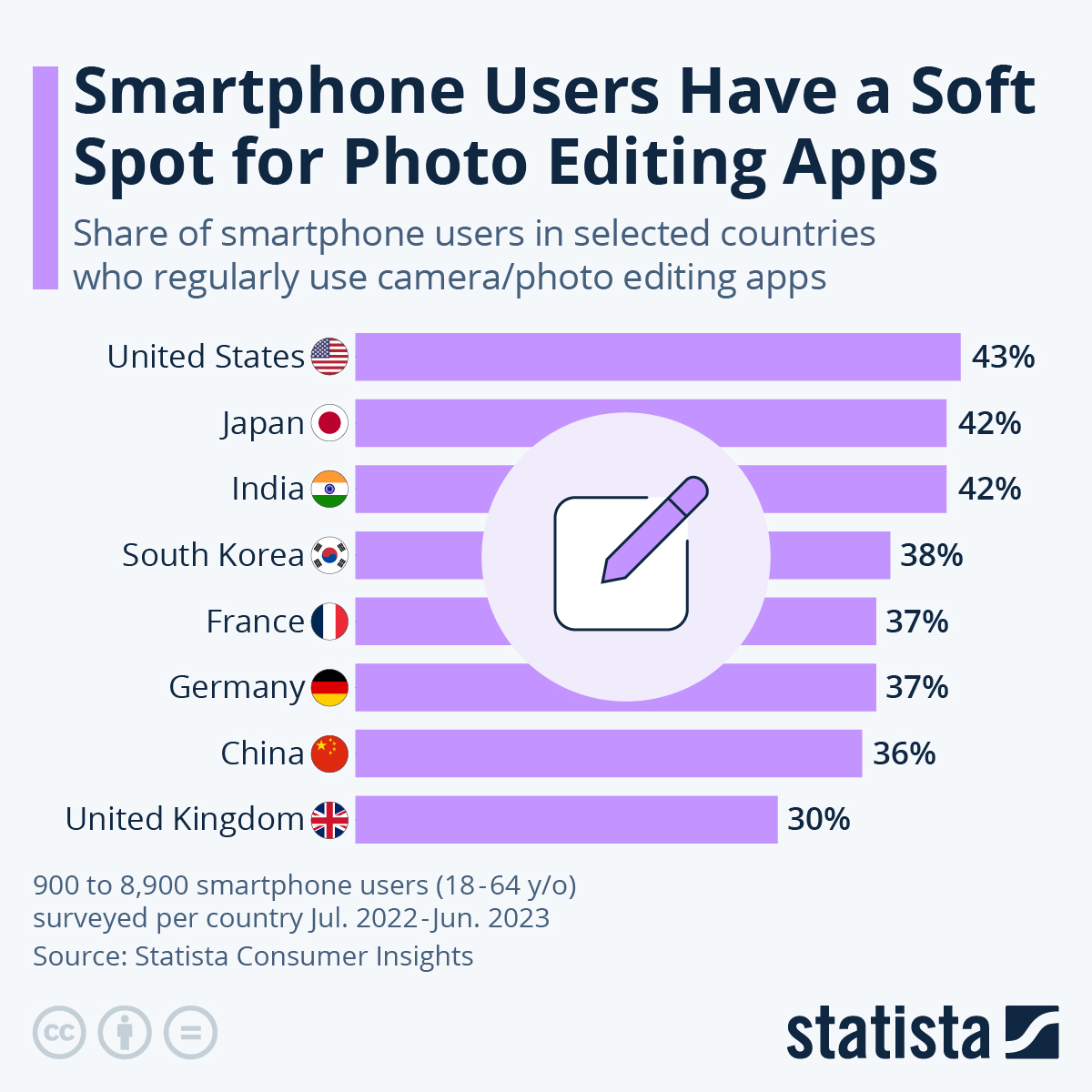
- Currently, Remini has over 100 million active users with 15 million monthly downloads.
- The AI app market is expected to grow up to $18.8 billion by 2028.
- With the growing use of Snapchat, Instagram, and other online platforms, people upload over 1.8 billion photos on a daily basis. And the numbers are still likely to grow in the future.
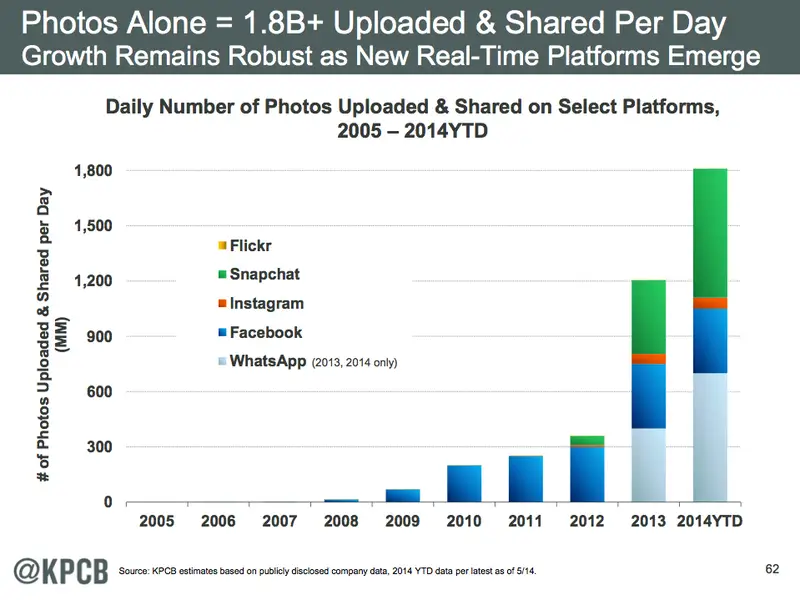
- The AI image editor market will possibly grow up to 10.5% each year until 2034.
What Is the US Market Size for AI Image Enhancer Apps?
The U.S. market size for AI image enhancer apps is estimated to be over $500 million in 2025 and will reach nearly US$20,416.8 million in revenue by 2027, driven by demand from social media, e-commerce, and content creation industries. The US is already dominating the image recognition and AI photo enhancer market, especially in North America. Eventually, the US image recognition market will be growing at a CAGR of 13.9% between 2021 to 2027. Facial recognition is a highly demanding and growing technology that shows no signs of stopping.
Lensa and Prisma are perfect examples of how popular AI photo enhancer apps have become in the U.S. Both apps have millions of downloads and are loved by users who want fast, high-quality photo edits. Their success shows that there’s a big opportunity for businesses and startups to create similar AI photo apps.
Even the luxurious beauty brands Estée Lauder and Bobbi Brown use AI enhancement technology to provide real-time AI makeup effects to consumers.
What Are the 10 Best Image Enhancer Apps Like Remini in 2025?
The 10 best AI image enhancer apps like Remini in 2025 are Filmora, PhotoDirector, PicsArt, Fotor, YouCam Enhance, VSCO, FaceApp, Snapseed, Pixelup, and PicWish. There are a lot of Image Enhancer Apps Like Remini which offer advanced enhancement, retouching, and upscaling features.

Top Alternatives App to Remini | Available Platforms | Downloads | User ratings |
Filmora | Android, iOS, Windows, macOS | 52 Millions | 4.6 stars |
PhotoDirector | Android, iOS | 50 million | 4.6 stars |
PicsArt | Android, iOS, Web | 1 Billions | 4.5 stars |
Fotor | Android, iOS, Web, Windows.Mac | 800 M plus | 4.6 stars |
| YouCam Enhance | Android, Ios, Web | (DATA N/A) | 4.5 stars |
VSCO | Android, iOS, desktop | 200 Millions | 4.6 stars |
FaceApp | Android and Ios | 500 Millions | 4.6 stars |
Snapseed | Android and Ios | 100 million plus | 4.7 stars |
Pixelup | Android, iOS | 10 M+ | 4.4 stars |
PicWish | Android, iOS, Web | 1 Million plus | 4.6 stars |
What Technologies Are Used to Build AI Photo Enhancer Apps?
AI photo enhancers use technologies like deep learning, CNNs, GANs. image processing, and multiple mobile app technologies according to their purpose.
Below are the core technologies you will need to make a great AI photo enhancer app.
- AI Frameworks: TensorFlow, Keras, PyTorch
- Image Libraries: OpenCV, Dlib
- Backend: Python (Flask/Django), Node.js
- Cloud Hosting: AWS EC2, Google Cloud AI, Firebase
- App Development: Swift (iOS), Kotlin/Java (Android)
Choosing an experienced mobile app development company and the right combination of tools is important to develop a high-demand and affordable AI photo enhancer app.
What Are the Advanced Features in an AI Photo Enhancer App?
Advanced AI features in photo enhancer apps include auto upscaling, face restoration, background removal, color correction, noise reduction, and style transfer for high-quality, professional results. Today, there are plenty of photo enhancer apps like Remini available, but what sets Remini apart is its advanced AI engine that makes photo editing effortless even for first-time users. Plus, it already offers a lot of things in the free trial itself. Let's have a look at the AI app enhancer features one by one.
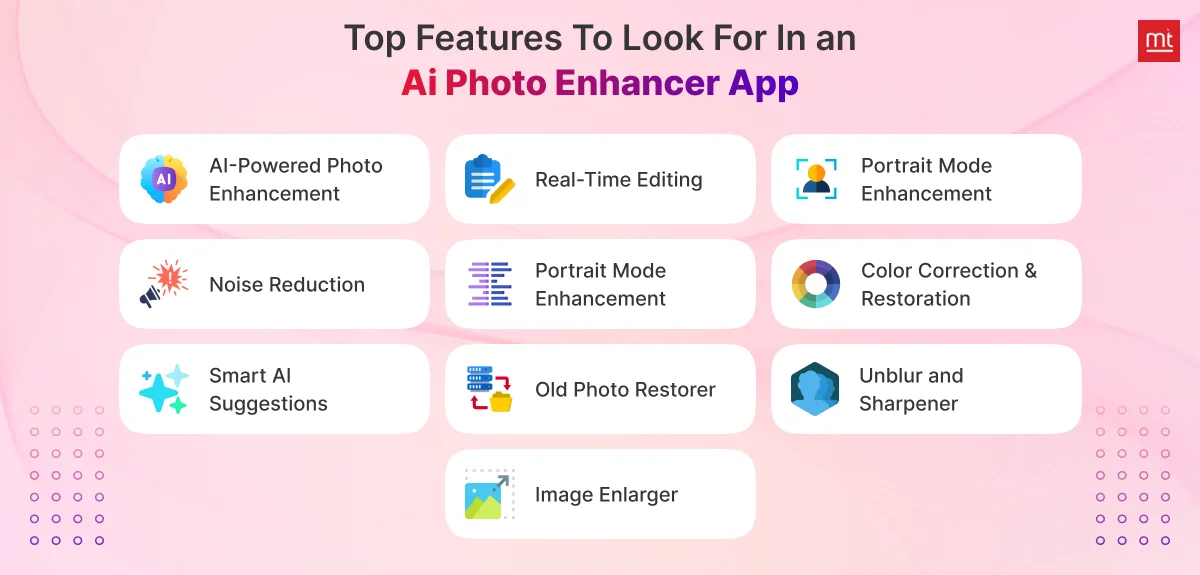
#1. AI-Powered Photo Enhancement
AI can improve your old/ blurry photo by converting it to high resolution in just a few seconds. It focuses on elements like lighting, sharpness, and contrast, and adjusts them accordingly to make the image look clearer, more vibrant, and professionally edited. Even if you are not a photo editing pro, by using the AI photo enhancer app, anyone can edit a dull and dark photo to get an appealing photo quality.
#2. Real-Time Editing
Most of the AI enhancers have real-time editing functionalities, which allow you to see the results in real time and see how it will look. This feature makes editing faster and more interactive. It’s perfect for selfies, portraits, or product shots where you want to make quick adjustments and instantly preview the results before saving or sharing.
#3. Color Correction & Restoration
This feature helps in fixing faded or off-color images. It automatically adjusts the brightness, contrast, temperature, and saturation of a dull photo or an old picture with yellowed tones. Ultimately, you can add natural color to your old memories and restore any vintage or scanned photos.
#4. Portrait Mode Enhancement
This feature focuses more on improving portrait images by correcting skin, facial features, lighting, contrasts, and more. This includes enhancing eyes and slightly blurring the background to add depth. And the final result will look like your photo was taken from a high-end, expensive camera.
Portrait mode is the most used feature by influencers, professionals, and everyday users to improve selfies or headshots without over-editing.
#5. Noise Reduction
It helps clean up grainy or pixelated images, especially photos taken in low light or with older cameras. AI will identify and remove visual noise such as tiny specks or color distortions, without affecting important details. This one is great for night photos, zoomed-in shots, or images that look fuzzy when we zoom.
#6. Before-and-After Comparison
This feature helps to see the difference side by side with the help of a slider. You can select the editing options accordingly to make changes and meet your actual expectations of the image.
Overall, it gives you a clear look at what the app has changed.
#7. Smart AI Suggestions
Smart suggestions suggest the best editing option according to the background and elements in the photo. It recommends the right brightness correction, cropping, background blur, or detail enhancement based on the image type and lighting. This feature is very useful for users who are using this functionality for the first time.
#8. Old Photo Restorer
This feature repairs worn-out or aged photographs. With the help of AI, it detects cracks, discoloration, and faded details, and smartly fills in missing parts to make the photo look like a new one.
It's perfect for restoring scanned family photos, historical portraits, or old black-and-white images.
#9. Unblur and Sharpener
When a photo is out of focus, AI can help sharpen it. This feature identifies blurred areas—like faces, text, or background details—and enhances the edges and clarity. It’s especially useful to fix the accidental motion blur or poorly focused shots.
#10. Image Enlarger
You may have noticed that photos look torn or blurry when over-zoomed. With an image enlargement, you can upscale or enlarge an image without losing quality. It is useful when you only want a specific part of a photo or want to crop that with a high-resolution version.
It’s popularly used by designers, content creators, or anyone repurposing old media.
How to Build an AI Photo Enhancer App Like Remini?
To build an AI photo enhancer app like Remini, identify your target audience, define core features, choose the right AI models, design a user-friendly UI, develop an MVP, and test thoroughly before full deployment. Here are the detailed Steps to develop an app like Remini that will guide you through all the important points.

Step 1: Understand the Target Audience and Goals
If you are thinking about how to build an AI photo enhancer app, then the very first thing is to do target audience research for whom you are making the app. Research and make a list of all the popular AI photo enhancer apps in the market with their USPs. Study customer problems by looking at the reviews from the App Store or the Play Store. Your AI photo app development has to be unique from others while fulfilling user and business goals at the same time.
No matter whether you are creating an IOS or an Android app, taking help from a reputed iOS app development service will help you to plan your project well and speed up the development. Plus, you can also hire Android developers as part-time or freelancers if you want flexibility.
If you are creating an app for any business or just have an idea, clear these questions to make sure you meet your actual users’ needs and add features according to audience type.
- Who are the primary users—photographers, influencers, or casual users?
- What photo enhancement features do they value most?
- How tech-savvy is your target audience?
Step 2: Feature Planning and Prioritization
Now you know the target audience, your users, and your business goals, it's time to plan the app features. Go through all the competitors' apps and make a list of the features, read reviews, and see which features users find useful. Check what is the current trend in the photo editing world and what's in demand; this will help you to prioritize the necessary app features and save cost and time.
Here are the most common questions that the majority of business owners are confused about when developing an AI enhancer app.
- What essential AI-based image enhancement tool should be integrated to enhance photo quality like Remini?
- How can user-friendly UI/UX design improve the photo enhancement experience?
- Which features ensure fast and accurate image processing for users?
Step 3: Choose the Right AI Technology and AI Model Training
AI will be the main thing in this photo enhancer app, so choosing AI models for photo enhancement is the most crucial step here. Start by exploring all deep learning models that your competitors' app uses and the latest models in the market. Take help from a mobile app development company or any in-house AI professional to get assistance with the different models.
AI app development is an expensive thing; hence, you must clear questions related to AI models, frameworks, and other things.
- Which AI model or framework is best for high-quality image enhancement?
- Should you use pre-trained models or develop custom AI algorithms?
- How scalable is your chosen AI technology for real-time photo processing?
Step 4: UI/UX Design and Development
Less is always more. More than the app designs, users want to use the app for their photo editing purposes. You can check out any of your favorite apps or see what kind of UI/UX your target users appreciate. Do deep research and add a minimalistic design with subtle colors, fonts, and easy-to-find buttons for improved usability.
If you want to make it an easy-to-use app with handy accessible functions. Ask yourself the following questions to get clarity.
- How to design a clean, user-friendly interface suitable for both tech-savvy and casual users?
- What visual elements should I keep for smooth navigation?
- How do I add AI features without confusing users?
Step 5: Develop an MVP Version
Always create an MVP first to know the response from the audience. Your MVP should contain all the basic features and functionality, like upload images, one-tap auto enhancement, unblur, sharpen, before/after preview, and more.
Don't directly release the MVP to a wider audience. Start small by testing with a small part of the audience. If the response is positive, then gradually increase the audience and note down the issues and feedback from users to refine it accordingly.
If you want to make the most out of an MVP investment, get clarity on these questions first before developing.
- Which are the core features important in the MVP version of an AI photo enhancer app?
- How to integrate AI models to improve image resolution effectively?
- Which tech stack is ideal for building a scalable and user-friendly MVP photo enhancer app?
Step 6: Testing, Deployment, and Maintenance
Refine your MVP version and test it against different devices and platforms to ensure it's performing well everywhere. Test all the important features of the app automatically and manually to find bugs, if any. Make sure the app is performing at the optimal speed, and also test the enhanced photo quality.
Once everything is tested and looks fine, get the app deployed by experienced professionals and get it reviewed and performance checked on a daily basis.
You must check for these questions to make sure you are launching a bug-free photo enhancer app.
- Are all AI photo enhancement features tested for compatibility and performance?
- Is the app optimized for different image resolutions and different devices?
- Can users use the app and other tools easily without hassle?
How Much Does It Cost to Develop an AI Photo Enhancer App Like Remini? (U.S. Market Focus)
The cost to develop a photo enhancer app like Remini can range from around $12000 to $30,000 or even more, depending on the platform choice, feature complexity, and other factors.
If you want to calculate a nearly accurate cost to develop mobile app, consider these factors:
- App Complexity
- Number of AI Features
- Real-time Processing Speed
- Cloud Storage Costs
- UI/UX Design Quality
- Pre-trained Models or Custom AI Algorithms.
- Team's Expertise and More
Other than this, if you want to know the accurate estimation to develop an app like Remini, hire an experienced mobile app development company to get a detailed idea.
How to Monetize an AI Photo Enhancer App in the US?
You can make money from an AI photo enhancer app in the US through freemium models, in-app purchases, subscription plans, and ad-based revenue, offering premium features like HD exports, batch editing, or exclusive filters. The main purpose of creating any app is to generate revenue, so here are the four main ways by which you can monetize your AI photo enhancer app.
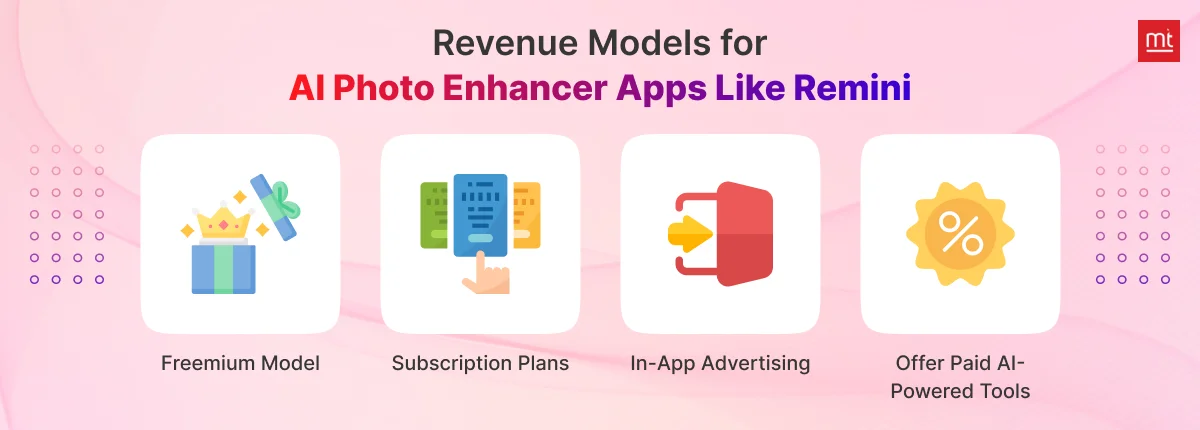
1. Freemium Model
The Freemium model focuses on giving an idea about the basic features and how it works. As it is free, users are motivated to use the app and try the features available in the free version. If users find the app useful and it fulfills their needs, there are chances of converting into premium users.
2. Subscription Plans
94% of the top 250 apps in the App Store now use in-app subscriptions. Today, the majority of apps earn through subscription plans. It gives flexibility to the user to choose the plans that fit most to their needs. Provide weekly, monthly, or annual plans when you release the app in the market, also add customization options to allow users to meet their custom needs.
For example, some users might need to edit only 100 photos weekly; hence, they can choose the weekly model without paying for the entire month.
3. In-App Advertising
In-app advertising is the smartest way to generate revenue. This works by showing ads within the free version, like banners or short video ads between edits. You can also keep a reward of suitable editing or a new feature unlocked for users who watch ads.
4. Offer Paid AI-Powered Tools
If you are offering a paid tool, it must solve the user's problem, like removing watermarks, backgrounds, and more. If your app has useful features that solve their problem, people will definitely pay to use them.
Why Choose ManekTech for Building an Image Enhancer App Like Remini?
Being the leading mobile app development company in the USA, we always want to lead the business with the latest trends and technologies. With 14 plus years of industry experience, our portfolio consists of a huge list of AI-based apps; hence, our developers are highly proficient with AI technologies and mobile app development trends.
Our experienced consultants can give you clarity regarding an app idea to make sure everything is aligned from the start. We have proudly completed over 2500 mobile apps projects and helped some of the big names in the industry to fulfill their business objectives.
Conclusion
Hope this blog answered your question related to the Remini app development cost and helped you understand the AI photo editing app development process, technology, features, budget, and other things to create a solid app development plan.
In a world where everyone is obsessed with photo editing, developing a photo enhancer app like Remini is the best idea. Consider your target audience’s problems and include features that solve them.
If you are not sure how to develop a mobile app and want to turn your photo app idea into a revenue-generating AI solution? Book a free consultation with Manektech to explore the cost, features, and the best tech stack for your photo enhancer app.

FAQs Related to AI Photo Enhancer App Development
Q1. What Are the Business Models for AI Image Editing Apps?
Ans: Most of the AI image editing apps operate on a freemium model with subscription options. You can earn through freemium models, subscriptions, in-app purchases, or ads.
Q2. What Are the Biggest Challenges or Difficulties When Trying to Launch an AI Photo Enhancer App in the USA?
Ans: As an AI photo enhancer app has access to the camera, gallery, and users' photos, so data privacy laws are an important challenge. Other than this, high competition in the market, creating high-quality AI models, and having a smooth user experience across devices are some of the challenges.
Q3. How to Differentiate an AI Photo Enhancer App in a Competitive Market?
Ans: To make your app unique from others, focus on unique AI features, faster processing, better photo results, or niche use cases like old photo restoration or batch editing.
Q4. What Are the Main Ways People in the USA Are Actually Using AI to Make Their Photos Look Better Right Now?
Ans: AI is helping users in the USA to fix the majority of problems in photos. People are widely using it to unblur images, enhance selfies, restore old photos, upscale resolution, and apply filters for social media posts or printing.
Q5. If I Build an App Similar to Remini, What Are the Best Ways to Actually Earn Money from It?
Ans: You can use subscription plans, in-app purchases, or show ads in the free version. Also, offer AI tools as pay-per-use features.
Q6. Roughly, How Long Would It Take to Create an App Like Remini from Scratch?
Ans: If your requirement is to build a basic AI photo enhancer app, then it can be done in 4-6 months. While a full-featured app with custom AI can take 8–12 months, depending on your team and scope.
Q7. What Are the Real Advantages of Developing an AI Photo Enhancer App?
Ans: You can be a part of a fast-growing market, meet strong user demand, and build recurring revenue if your app solves real photo quality problems easily.
Q8. What Factors Affect the Development Cost of AI Photo Editing Apps?
Ans: Every AI photo editing app is made with a different purpose. So the factors like AI model complexity, design, cloud infrastructure, team size, platform selection, and other things impact the cost.
Q9. Can I add AI enhancement Features to a Photo Editing App I Already Have, or do I need to Start Fresh?
Ans: Yes, you can add other enhancement features by upgrading your backend and integrating and fine-tuning suitable AI models.
Subscribe to Our Newsletter!
Join us to stay updated with our latest blog updates, marketing tips, service tips, trends, news and announcements!




![How to Make a Mobile App Business Plan for Your Startup? [Checklist]](https://www.manektech.com/storage/blog/image/1731584129.webp)