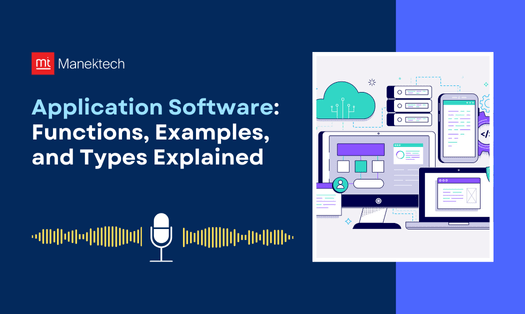Get Free Trial Week Developer Access, Try Before You Hire. Click Here to Claim Now
Hi there, tech geeks! 👋 Welcome to Tech Simplified! Tech Simplified is a show that breaks down really technical stuff into common sense, easy, and bite-sized episodes.
Today's topic is one that crosses nearly all aspects of our personal and work lives — Application Software.
Now, on today's episode, we will be going over:
So, let's get this show started! 🚀
What is Application Software?
At a foundational level, application software often simply “apps” is any program that was created to allow its user to accomplish specific tasks.
Think of application software as the “doer” of technology. While system software is what runs your device, application software is what allows you to do things - like write an email, edit a photo, or manage a budget.
In short: System software makes your device run. Application software makes your device useful.
Why is Application Software Important?
Valuable application software is paramount in our digital-first world, as it is the means of connection between humans and machines.
This allows:
Businesses to collaborate simultaneously
Designers to create stunning projects
Students to learn in remote locations
And… you to binge watch Netflix on a lazy Sunday
Without application software, our devices would be fast… but useless.
What Are the Functions of Application Software?
Application software is definitely not one size fits all when it comes to productivity or creativity and probably is no more flexible than a pocket knife. Here are some of its key functions:
Manipulating Data: Sorting, filtering and analyzing data.
Managing Information: Keeping eligible customer data (and more) and managing data.
Calculating Figures: Financial documents like financials or just math.
Constructing Visuals: Graphing charts, infographics or presentations.
Coordinating Resources: Schedule, timelines, resource allocation, project management.
Writing Reports: Annual reports update, quick notes or memos.
Create Spreadsheets: Budgets, plans, summative or inferential analysis
Manipulating Images: Photo editing, re-sizing image files, improvement/enhancement
Keeping Records: Organized structured data.
Create your own Website: Training blog to eCommerce store.
Calculating Expenses: Personal or corporate financial management.
If you accomplished any of those, you used application software.
What Are Some Examples of Application Software?
Let’s take them from the real world:
Microsoft products are the most recognizable - Office, PowerPoint, Excel, Word, Outlook
Listening and music applications - Pandora and Spotify
Communication or real-time meetings - Skype, Meet, Zoom or FaceTime
Team collaboration tools - Slack or messaging.
Internet web browsers - Chrome, Safari and Firefox
Multimedia players - MX Player or VLC Media Player.
In short, if it allows you to create, connect or consume content it is most likely application software.
What Are the Types of Application Software?
Application software comes in many varieties:
Word Processing Software
Spreadsheet Software
Presentation Software
Multimedia Software
Web Browsers
Educational Software
Graphics Software
Freeware
Shareware
Simulation Software
Open Source
Closed Source
Each type has a different goal for example: creating documents, editing photos, or simulating flight training.
Business Application Software
In a business context, the level of need is even greater. Popular forms of business application software include:
Customer Relationship Management (CRM) software to manage leads and clients
Enterprise Resource Planning (ERP) software to organize operations
Project Management Software to maintain team cohesion
Database Systems to retain valuable information
Business Process Management Software to enhance business processes
Resource Management Software to manage assets and personnel
Educational and Productivity Software for training and increased efficiency
Custom Developed Software that was designed for your exact needs
How to Choose the Right Application Software for Your Business Need?
So how do you find the right application software for your business needs? Here are some guides:
Evaluate Business Needs – What problems am I solving?
Scalability – Is it capable of growing with you?
Usability – Is it easy enough for your team?
Compatibility – Will it work with your current systems
Cost – Is it in my budget?
Why Choose ManekTech for Your Application Software Needs?
At ManekTech, we develop custom application software based on your unique requirements. As a startup looking to make an impact, an SMB looking to grow or an enterprise looking to streamline processes, we will develop your solutions with some of the best dedicated remote developers to help improve productivity and influence your business.
📞 Contact us to realize your software ideas today.
FAQs
Before we wrap up, let’s answer some quick FAQs.
Q 1. What Is the Difference Between an App and Application Software?
Ans: Typically an app is a light-weight, single purpose program made for mobile or web, while application software is a wider term meaning all programs that let users accomplish a specific task, even complex desktop or enterprise software. All apps are application software but not all application software is an app.
Q 2. What Is the Difference Between On-Premise Vs Hosted Software?
Ans: On-premise software is situated and processed on the company servers that you care for. Hosted software is managed on hosted servers, and accessed via the internet.
Q 3. What Is an Application Software Vs an Application Platform?
Ans: An application software is software that helps a user accomplish a certain goal or task, but an application platform is a framework, set of tools, and the environment to create, run and manage those applications.
Q 4. What Is System Software Vs Application Software?
Ans: System software runs the machine, application software runs your tasks.
Q 5. Is Application Software Capable of Integrating with Ai Tools?
Ans: Of course — even better, this capability is becoming the standard.
Q 6. How Often Should Application Software Be Updated?
Ans: On a regular basis! Updates can improve security, add features, and maintain compatibility.